Image optimization refers to the process of reducing the file size of images without compromising on image quality. The smaller the file size of an image, the faster it will load on a website.
What is image optimization?
Image optimization is an important aspect of website optimization because it can significantly impact website speed and user experience. When images are uploaded to a website, they can take up a lot of space on the server and cause slow loading times. This can be particularly problematic for websites that rely heavily on images, such as e-commerce sites or photography portfolios.
To optimize images for the web, website owners can use a variety of techniques. One of the simplest techniques is to resize images to the appropriate dimensions for the website. This can help reduce the file size of images and improve loading times. Website owners can also compress images to further reduce file size. Compression can be done without significant loss of quality using JPEG and PNG files.
It’s also important to use the correct file format for images on a website. JPEG is the most commonly used format for images, but it’s not always the best option. For graphics or images with fewer colors, PNG might be a better choice. If the website includes animations, GIF or SVG formats might be more appropriate.
Image metadata can also impact image file size. Metadata refers to information stored within the image file, such as the camera used to take the photo and location data. Removing unnecessary metadata can reduce the file size of the image.
Another technique for image optimization is lazy loading. This is a technique that only loads images when they are in the user’s view. By only loading images when necessary, website owners can significantly reduce loading times and improve user experience.
Finally, website owners can use a content delivery network (CDN) to further improve loading times. A CDN is a network of servers that cache and distribute content, including images. By using a CDN, images can load from the server closest to the user, reducing loading times.
Tips to get Started With Image Optimization
Now that you understand how image optimization works let’s dive into some best practices for optimizing images. Fortunately, optimizing images for better page speed is a relatively straightforward process. Here are some tips to help you get started.
Choose the Right Image Format
Choosing the right image format is a critical aspect of image optimization. Different file formats are optimized for different types of images and purposes. Here are some of the most common image formats and their best uses:
- JPEG: JPEG is the most common file format for photos and images with a lot of colors or gradients. It uses lossy compression, which means that some information is discarded to reduce the file size. However, the level of compression can be adjusted to balance quality and file size.
- PNG: PNG is a versatile file format that can be used for both photos and graphics. It uses lossless compression, which means that the image quality is not compromised. It’s ideal for images with a transparent background, as it supports alpha channels.
- GIF: GIF is an animated file format that supports simple animations and graphics. It uses lossless compression and is limited to a maximum of 256 colors, which makes it ideal for simple graphics and animations.
- SVG: SVG is a vector file format that is ideal for graphics, logos, and icons. It uses mathematical equations to describe the image, which means that it can be scaled without losing quality.
When choosing the right image format, it’s important to consider the type of image, its purpose, and the level of compression needed to balance quality and file size. By choosing the right format, website owners can optimize their images and improve loading times, user experience, and SEO rankings.
Also Read: What Is Digital Commerce? How It Works, Examples, and Trends
Compress Your Images
Compressing images is another important aspect of image optimization. Image compression reduces the file size of an image by removing redundant or unnecessary data, while still maintaining the visual quality of the image.
There are two types of image compression: lossy and lossless. Lossy compression reduces the file size by removing data that is not essential to the visual quality of the image. This can lead to a reduction in image quality, but the level of compression can be adjusted to balance quality and file size. Lossy compression is often used for JPEG images, where small amounts of data can be removed without affecting the overall quality of the image.
Lossless compression reduces the file size of an image without compromising its quality. This is achieved by compressing the data in a way that can be uncompressed without losing any information. Lossless compression is often used for PNG and GIF images, where visual quality is important and small changes can be noticeable.
There are several tools available for compressing images, both online and offline. Some popular online tools include TinyPNG, Compressor.io, and Kraken.io. These tools allow users to upload their images and compress them without losing quality. Offline tools like Adobe Photoshop, GIMP, and Paint.net also have built-in compression tools.
When compressing images, it’s important to strike a balance between file size and visual quality. Over-compressing an image can result in a loss of detail and visual artifacts, while under-compressing an image can lead to longer loading times and slower website performance.
Resize Your Images
Resizing images is another effective way to optimize images for the web. Large images can significantly increase the loading time of a web page, which can lead to a poor user experience. Resizing images can reduce the file size of an image and improve page load times.
When resizing images, it’s important to maintain the aspect ratio to avoid stretching or distorting the image. Website owners can use a variety of tools to resize images, including online tools, desktop software, or plugins for content management systems like WordPress.
One popular online tool for resizing images is PicResize. It’s free to use and allows users to upload images and resize them to their desired dimensions. Other online tools like Canva and Adobe Spark also offer image resizing capabilities.
Desktop software like Adobe Photoshop, GIMP, and Paint.net also have built-in image resizing tools. These tools allow users to resize images and make other adjustments like cropping and rotating.
For WordPress users, there are several plugins available for resizing images. One popular plugin is Smush, which automatically compresses and resizes images when they are uploaded to WordPress.
When resizing images, it’s important to strike a balance between file size and image quality. Resizing an image too much can result in a loss of detail and visual quality, while resizing too little may not have a significant impact on file size. Website owners should test different image sizes to find the optimal balance between file size and image quality.
Use Lazy Loading
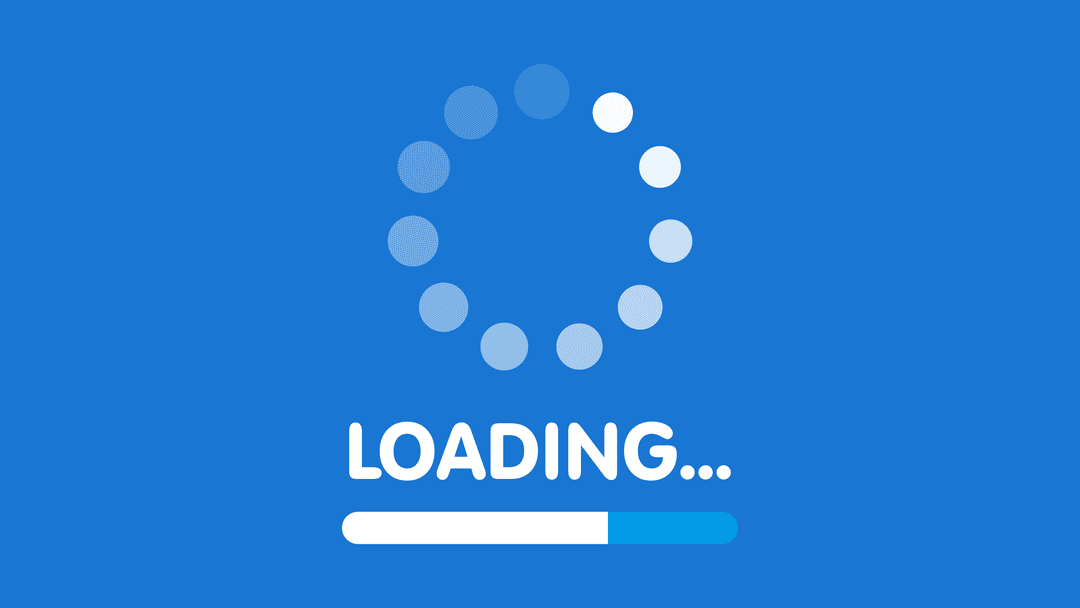
Lazy loading is a technique that can significantly improve website performance by reducing the initial load time of a page. It involves loading images only when they are needed, instead of loading all images on a page at once.
When a web page is loaded, all images on the page are loaded as well, even if they are not visible to the user. This can result in a longer load time and slower website performance, especially on pages with many images.
With lazy loading, images are only loaded when they are needed, such as when they come into view as the user scrolls down the page. This means that images further down the page are not loaded until the user scrolls to that section of the page.
Lazy loading can be implemented using JavaScript libraries like LazyLoad or using plugins for content management systems like WordPress. These tools automatically detect when an image is in the viewport and load it only when it is needed.
Lazy loading not only reduces initial load time but can also save bandwidth and improve page speed. By reducing the number of images loaded on a page, website owners can improve website performance and provide a better user experience for their visitors.
However, lazy loading may not be appropriate for all types of websites. For example, if the website relies heavily on images for its content, lazy loading may not be the best option. Website owners should carefully consider the benefits and limitations of lazy loading before implementing it on their website.
How to Find Image-Related Issues on Your Site
Finding image-related issues on a website is an important step in optimizing images for the web. Here are some ways to identify image-related issues on your website:
- Use a website speed testing tool: Many website speed testing tools, like Google PageSpeed Insights or GTmetrix, can analyze a web page and identify issues related to images. These tools can provide recommendations for optimizing images, such as compressing images or using lazy loading.
- Check image file sizes: Large image file sizes can slow down page load times. Website owners can use tools like Adobe Photoshop, GIMP, or online tools like TinyPNG to check the file size of images and compress them if necessary.
- Check image file formats: Choosing the right image format can have a significant impact on page load times. Website owners can use tools like Adobe Photoshop, GIMP, or online tools like Squoosh to check the file format of images and convert them to a more appropriate format if necessary.
- Check for broken images: Broken images can negatively impact user experience and lead to errors on a website. Website owners should regularly check their website for broken images and replace them with working images.
- Check for missing or incorrect image alt tags: Alt tags provide alternative text for images and are important for accessibility and SEO. Website owners should ensure that all images on their website have alt tags and that they are accurate and descriptive.
Identifying image-related issues on a website is an important step in optimizing images for the web. Website owners can use website speed testing tools, check image file sizes and formats, check for broken images, and ensure that all images have accurate alt tags to improve website performance and user experience.
Also To ensure your website runs at optimum performance and maintains maximum efficiency, numerous testing tools can be used to evaluate image-related issues and page load speed.
Google PageSpeed
Google PageSpeed is a free online tool provided by Google that analyzes the performance of web pages on desktop and mobile devices. The tool provides a detailed report on various aspects of website performance, including page speed, user experience, and suggestions for optimization.
PageSpeed analyzes a website and provides a score between 0 and 100, with a higher score indicating better performance. The tool also provides a breakdown of the page load time, the size of the page, and the number of requests made by the page.
One of the key features of PageSpeed is that it provides suggestions for optimizing website performance. These suggestions are categorized as high, medium, and low priority, and include recommendations for optimizing images, reducing server response time, and leveraging browser caching.
PageSpeed also provides detailed information on how to implement these suggestions, with step-by-step instructions and examples. This makes it easy for website owners and developers to improve the performance of their website.
In addition to the online tool, Google also provides a PageSpeed Insights API, which allows developers to integrate PageSpeed analysis into their own applications and workflows.
Google Lighthouse
Google Lighthouse is a free, open-source tool provided by Google that helps website owners and developers improve the performance, accessibility, and user experience of their websites. Lighthouse is available as a browser extension for Chrome, Firefox, and other browsers, and as a command-line tool for more advanced users.
Lighthouse analyzes a website and generates a report that provides scores and recommendations for various aspects of website performance. These include:
- Performance: Lighthouse measures key performance metrics like page load time, time to first byte, and first contentful paint, and provides recommendations for optimizing performance.
- Accessibility: Lighthouse checks for accessibility issues like contrast ratios, alt text, and keyboard navigation, and provides recommendations for improving accessibility.
- Best practices: Lighthouse checks for best practices like using HTTPS, avoiding deprecated APIs, and following security best practices, and provides recommendations for improving compliance.
- SEO: Lighthouse checks for SEO issues like missing meta tags, mobile friendliness, and page speed, and provides recommendations for improving search engine rankings.
The Lighthouse report provides a detailed breakdown of each category, with scores and recommendations for improvement. The report also includes a summary score, which is a weighted average of the scores in each category, and provides an overall assessment of the website’s performance.
One of the benefits of Lighthouse is that it is customizable, allowing users to choose which audits to run and which metrics to prioritize. This makes it easy for website owners and developers to focus on the specific areas of performance that are most important to them.
Overall, Google Lighthouse is a powerful tool for improving website performance, accessibility, and user experience. By analyzing websites and providing detailed recommendations for improvement, Lighthouse can help website owners and developers create faster, more accessible, and more engaging websites.
Pingdom
Pingdom is a website monitoring and performance testing tool that allows website owners and developers to analyze website performance and uptime. The tool provides a range of features, including website speed testing, uptime monitoring, and alerts for performance and downtime issues.
Pingdom’s website speed testing feature allows users to test the performance of their website from multiple locations around the world. The tool provides a detailed report on various aspects of website performance, including page load time, page size, and the number of requests made by the page. The report also includes suggestions for optimizing website performance and improving page load times.
Pingdom’s uptime monitoring feature allows users to monitor the availability of their website from multiple locations around the world. The tool provides alerts via email, SMS, or other channels when the website goes down or experiences performance issues. Users can also set up customized alert thresholds based on response time, status code, or other performance metrics.
One of the key benefits of Pingdom is its real-time monitoring and reporting capabilities. Users can view the performance of their website in real-time, including current response times and server performance. The tool also provides historical data on website performance, allowing users to track trends over time and identify issues before they become critical.
Pingdom also offers integrations with popular tools and platforms like Slack, WordPress, and Google Analytics, allowing users to view performance data and receive alerts directly within these tools.
GTmetrix
GTmetrix is a web-based tool that allows website owners and developers to test the speed and performance of their websites. The tool provides a range of features, including website speed testing, performance monitoring, and optimization recommendations.
GTmetrix’s website speed testing feature allows users to test the performance of their website from multiple locations around the world. The tool provides a detailed report on various aspects of website performance, including page load time, page size, and the number of requests made by the page. The report also includes suggestions for optimizing website performance and improving page load times.
GTmetrix’s performance monitoring feature allows users to monitor the performance of their website over time. The tool provides alerts via email, SMS, or other channels when the website experiences performance issues, and users can view historical data on website performance to track trends and identify issues.
One of the key benefits of GTmetrix is its optimization recommendations feature. After running a website speed test, the tool provides a list of recommendations for optimizing website performance. These recommendations can include compressing images, minimizing CSS and JavaScript files, and leveraging browser caching.
GTmetrix also offers integrations with popular tools and platforms like WordPress and Google Analytics, allowing users to view performance data and receive alerts directly within these tools.
Overall, GTmetrix is a valuable tool for website owners and developers who want to test and optimize website performance. By providing detailed reports on website performance, and recommendations for optimizing website speed and performance, GTmetrix can help website owners ensure that their website is always performing at its best.
Image Optimization Final Thoughts
online business. With images accounting for a significant portion of website content, image optimization is a critical aspect of website performance optimization.
By implementing the tips outlined in this article, website owners and developers can significantly improve website load times and reduce bandwidth usage, resulting in a better user experience for website visitors.
Remember to choose the right image format, compress your images, resize your images, and use lazy loading to improve website performance. It’s also essential to monitor website performance regularly using tools like Google PageSpeed, Google Lighthouse, Pingdom, and GTmetrix, which can help identify image-related issues and provide recommendations for optimization.
In conclusion, image optimization is a critical aspect of website performance optimization, and by implementing these best practices, website owners and developers can ensure that their websites load quickly and provide a seamless user experience.
FAQ of Image Optimization
Q: Why is image optimization important for website performance?
A: Images can significantly impact website load times, leading to a poor user experience and lower search engine rankings. Image optimization helps reduce image file sizes, leading to faster website load times and better website performance.
Q: What are the best image formats for website use?
A: The most common image formats used for website images are JPEG, PNG, and GIF. JPEG is best for photographs and complex images, while PNG is best for images with transparent backgrounds. GIF is best for simple images and animations.
Q: How can I compress my images?
A: There are several tools available for compressing images, including online tools like TinyPNG, Kraken.io, and JPEG Optimizer. Image editing software like Adobe Photoshop and GIMP also include image compression features.
Q: How can I resize my images?
A: Image resizing can be done using image editing software like Adobe Photoshop and GIMP, or online tools like PicResize, ResizeImage.net, and BeFunky.
Q: What is lazy loading, and how does it improve website performance?
A: Lazy loading is a technique that delays the loading of images until they are needed. This can significantly improve website performance by reducing the number of image requests made by the website and reducing website load times.
Q: How can I monitor website performance related to images?
A: Website performance monitoring tools like Google PageSpeed, Google Lighthouse, Pingdom, and GTmetrix can help identify image-related issues and provide recommendations for optimization. These tools can also be used to monitor website performance over time and track improvements.

